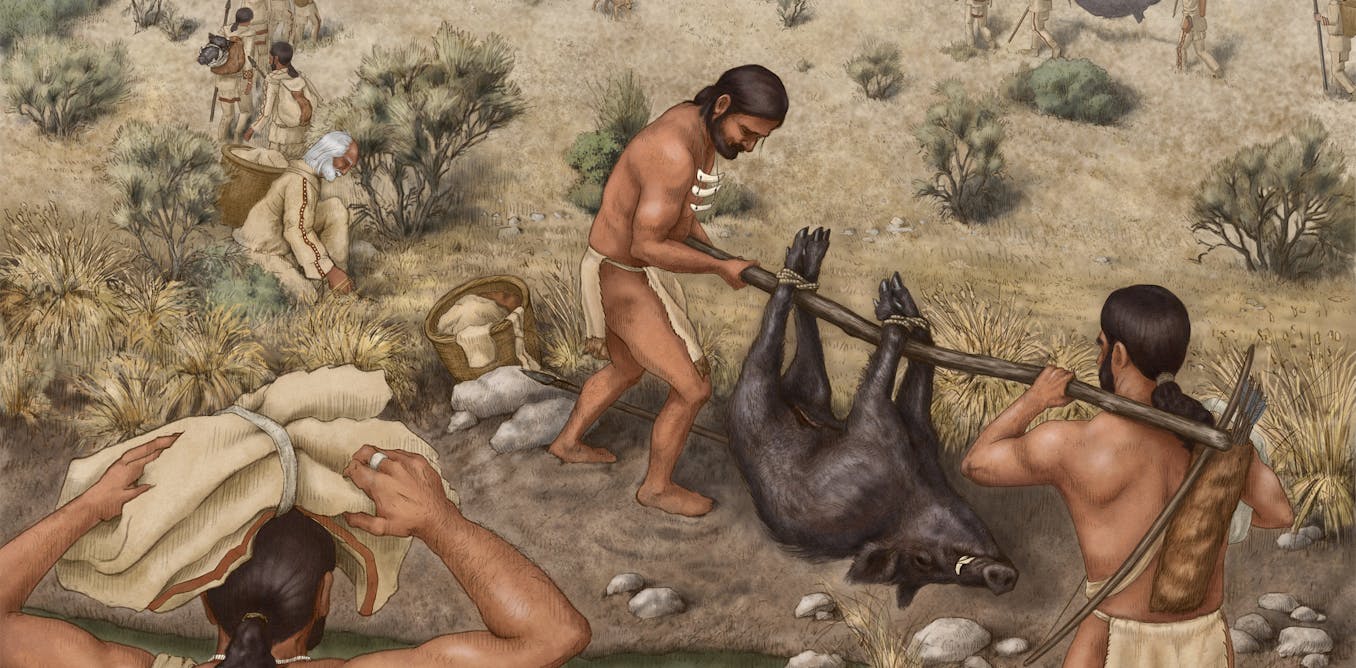By Petra Vaiglova, Lecturer in Archaeological Science, Australian National University
The feasters left behind the skulls of 19 wild boars, which they packed neatly together and sealed inside a pit within a round building. Butchery marks on the boar skulls show the animals were used for feasting, but until now we did not know where the animals came from.
By examining the microscopic growth patterns and chemical signatures inside the tooth enamel of five of these boars, we found at least some of them had been brought to the site from a substantial distance away, transported over difficult mountainous terrain. Bringing these boars to the feast – when other boars were available locally – would have taken an enormous amount of effort.
A big feast from before the dawn of agriculture
Feasting activities are widely documented in the archaeological record, primarily from communities that rely on agriculture to generate a food surplus. In fact, it has been suggested feasting may have been a driving force behind the adoption of agriculture, although this theory has been widely debated.
While evidence from after the adoption of agriculture is plentiful from all reaches of the globe, evidence pre-dating agriculture is more sparse.
What is special about the feast at Asiab is not only its early date and that it brought together people from wider reaches of the region. It is the fact that people who participated in this feast invested substantial amounts of effort, so that their contributions involved an element of geographic symbolism.
Food and culture
Food and long-standing culinary traditions form an integral component of cultures all over the globe. It is for this reason that holidays, festivals, and other socially meaningful events commonly involve food.
We cannot imagine Christmas without the Christmas meal, for example, or Eid without the food gifts, or Passover without matzo ball soup.
What’s more, food makes for gifts that are highly appreciated. The more a food item is reminiscent of a specific country or location, the better. It is for this reason that cheese from France, crocodile jerky from Australia, and black chicken from Korea make for good currency in the world of gift giving.
Just like today, people who lived in the past noticed the importance of reciprocity and place, and formulated customs to celebrate them publicly.
At ancient feasts at Stonehenge, for example, research has shown people ate pigs brought from wide reaches of Britain. Our new findings provide the first glimpse of similar behaviour in a pre-agricultural context.
How to read a tooth
Did you know that teeth grow like trees? Much like trees and their annual growth rings, teeth deposit visible layers of enamel and dentine during growth.
These growth layers track daily patterns of development and changes in the dietary intake of certain chemical elements. In our study, we sliced the teeth of wild boars from Asiab in a way that allowed us to count these daily growth layers under the microscope.
We then used this information to measure the composition of enamel secreted at approximately weekly intervals. The variability in the isotopic ratios we measured suggests at least some of the wild boars used in the feast at Asiab came from considerable distance: possibly from at least 70 km, or two or more days’ travel.
The most likely explanation is that they were hunted in farther reaches of the region and transported to the site as contributions to the feast.
Reciprocity is at the heart of social interactions. Just like a thoughtfully chosen bottle of wine does today, those boars brought from far and wide may have served to commemorate a place, an event and social bonds through gift-giving.
This article written by Petra Vaiglova, Lecturer in Archaeological Science, Australian National University and is republished from The Conversation under a Creative Commons license. Read the original article.